How to Use Dokeza
Now that you have clicked on the How to Use Dokeza, Dokeza is a platform by Mzalendo Trust where members of the public can give their opinion on a legislative bill that has been opened to public for particiaption by the two houses of the Parliament of Kenya, the National Assembly and the Senate.
Members of the public can do this by annotating (highlighting text in this case) and comment on the annotation directly on a legislative bill. They can also add links in the replies to aid their explaination. They can also add comments to the entire document if they choose to.
Comment on a Bill
1. If you are on the Home page or on the Bills page, click on the bill of choice.
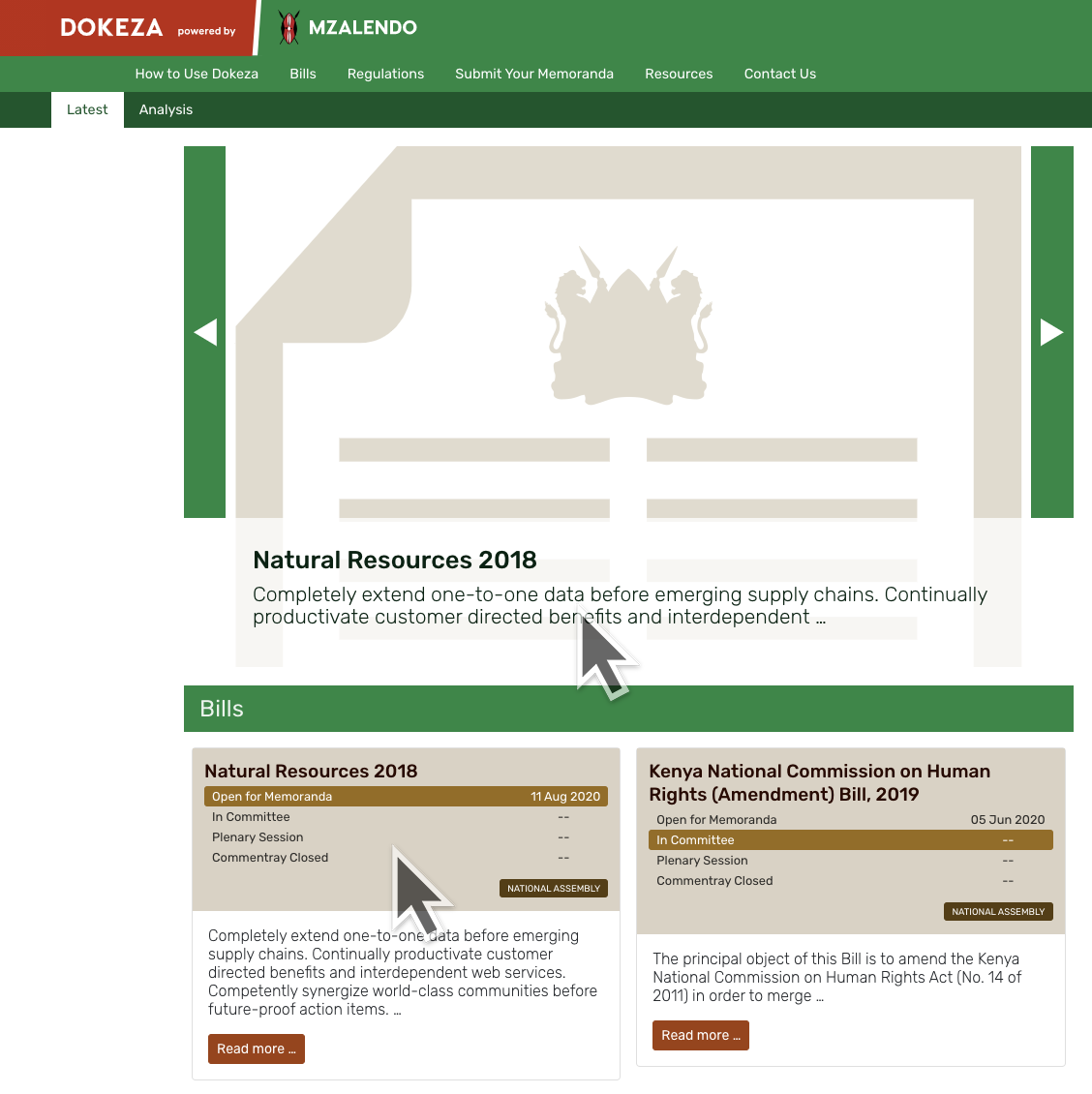
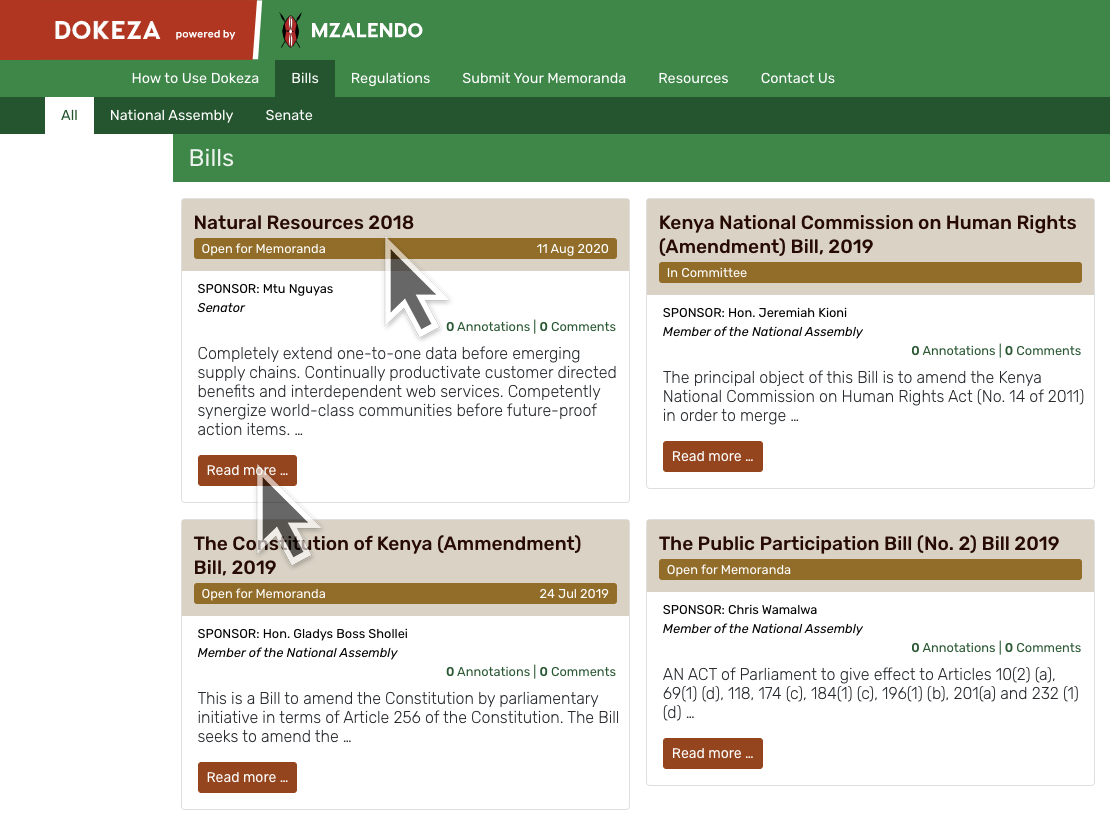
2. Once you are on the page with the bill, go onto the bill text and hightlight the text you want and comment on it.
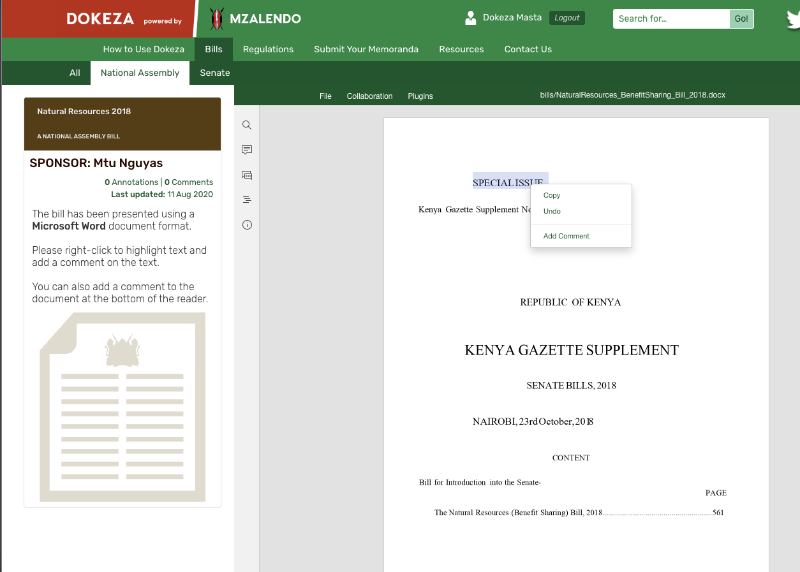
3. Comment on the text and while it is still highlighted.
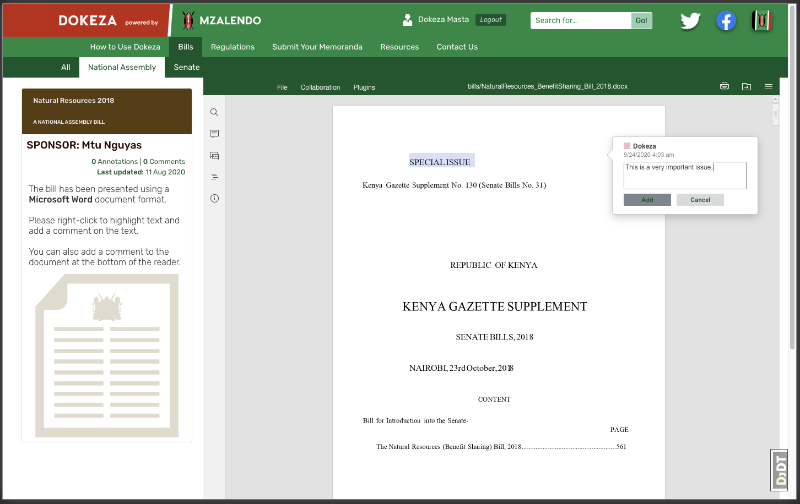
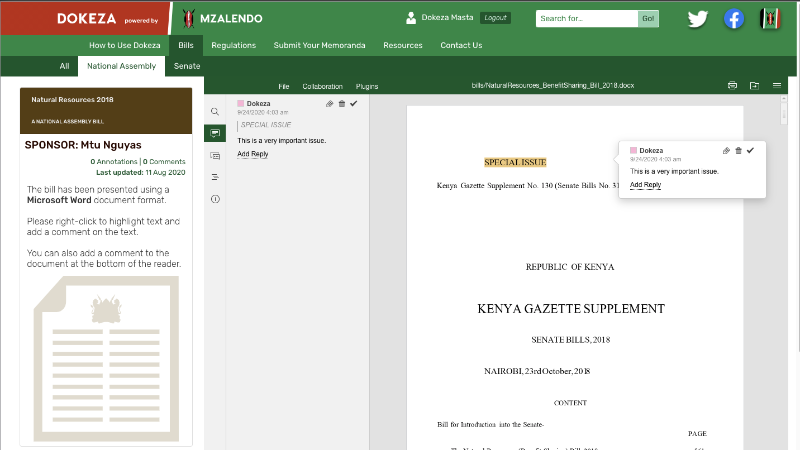
4. You may also reply to someone else's comment and post a link in it.
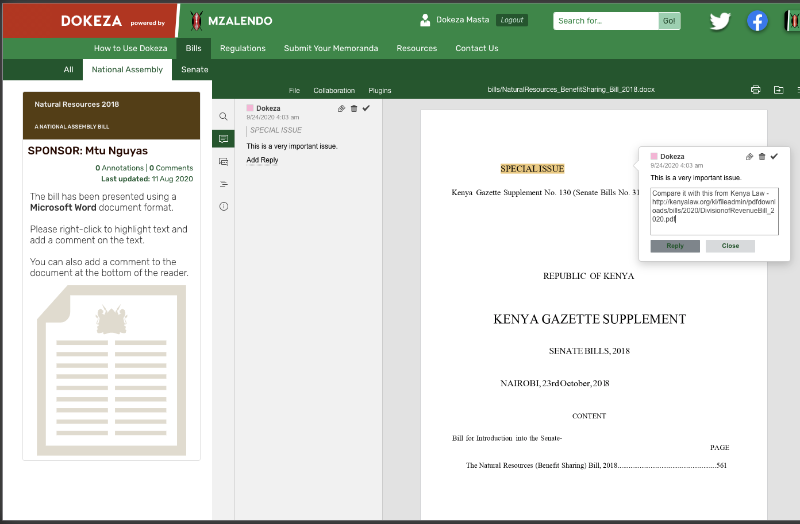
5. You may also make an overall comment on the bill. Scroll to the bottom of the bill and make the comment there.
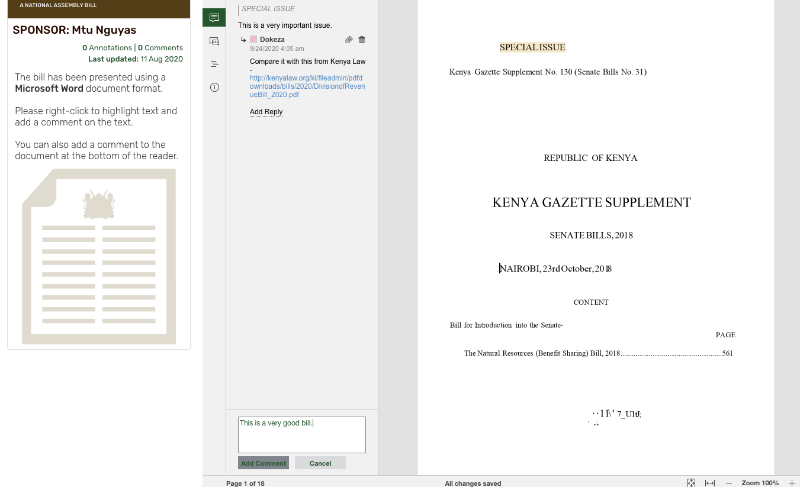
Create a Memorandum
1. Click on the "submit your Memoranda" button and you will be directed to your profile page with the "My Documents" page open.
Click on the "Create a Memorandum".
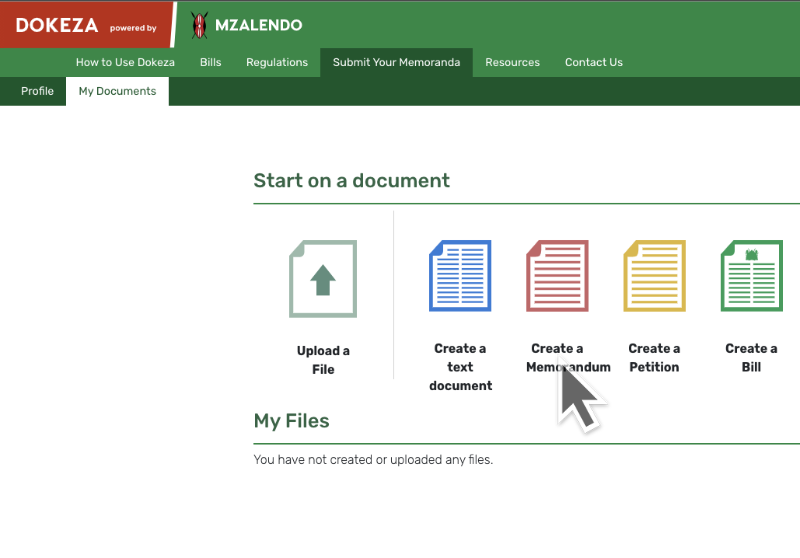
2. A separate browser tab will open with the template containing the required layout for a memorandum that is received by Parliament.
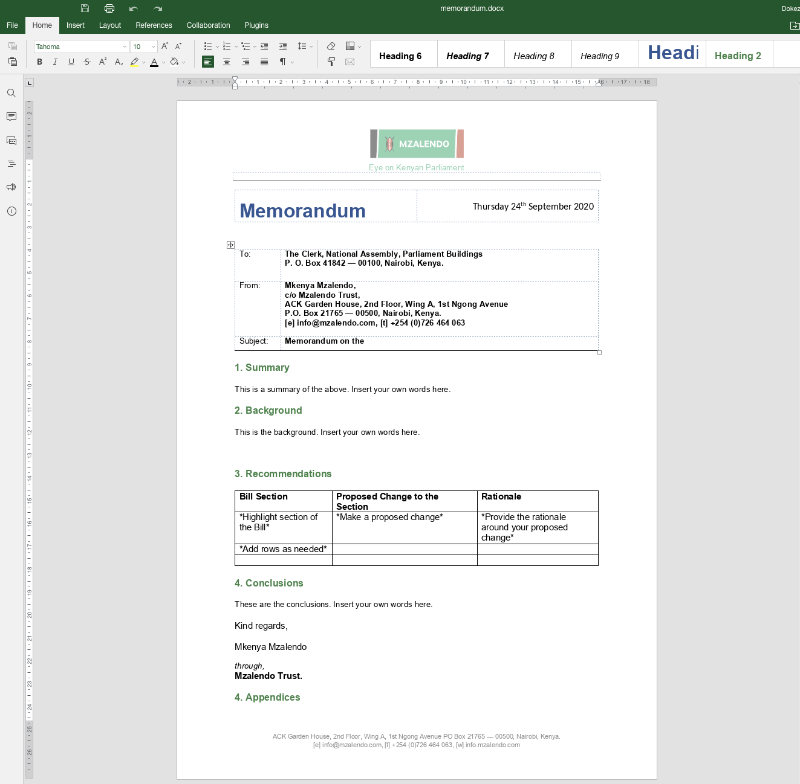
3. After you finish writing out your memorandum, it is automatically saved on the platform. You may download the document and keep a copy or send it the Parlaiment by clicking on the Arrow button under Send at the end of the file listing.
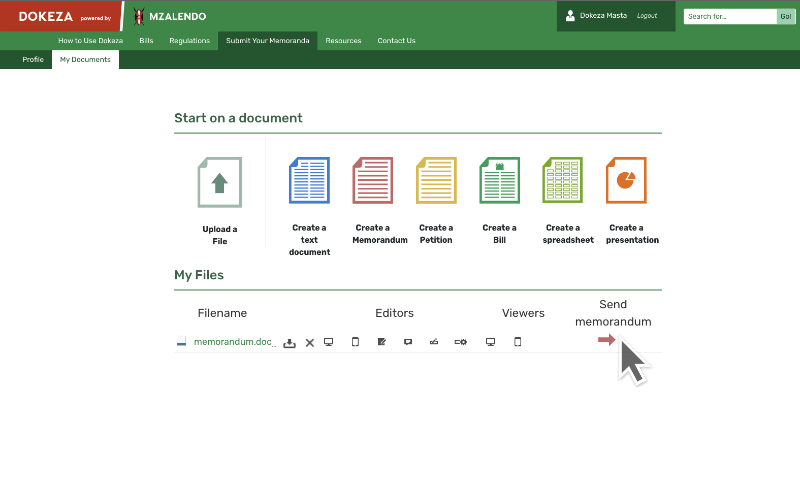
4. You may also download the document from a choice of document formats.
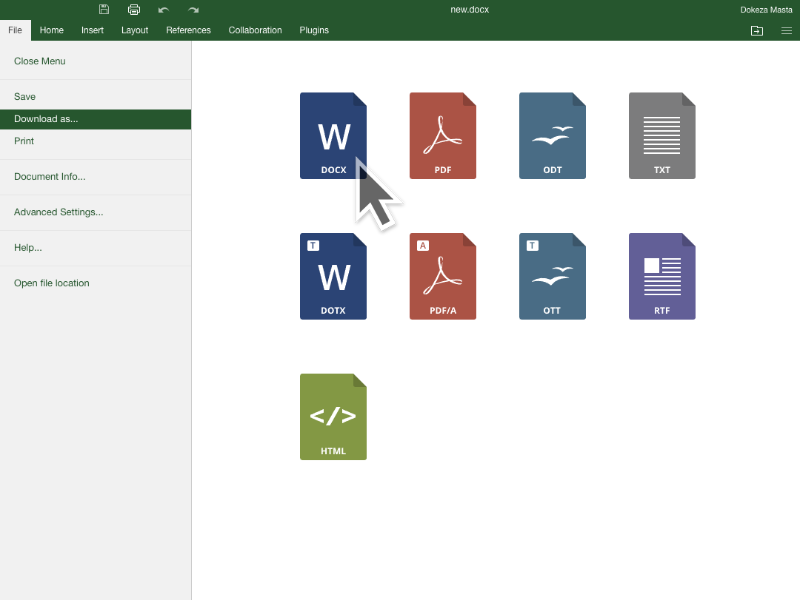
Create other Documents
1. If you want to create a blank document, click on "Create a text docucment".
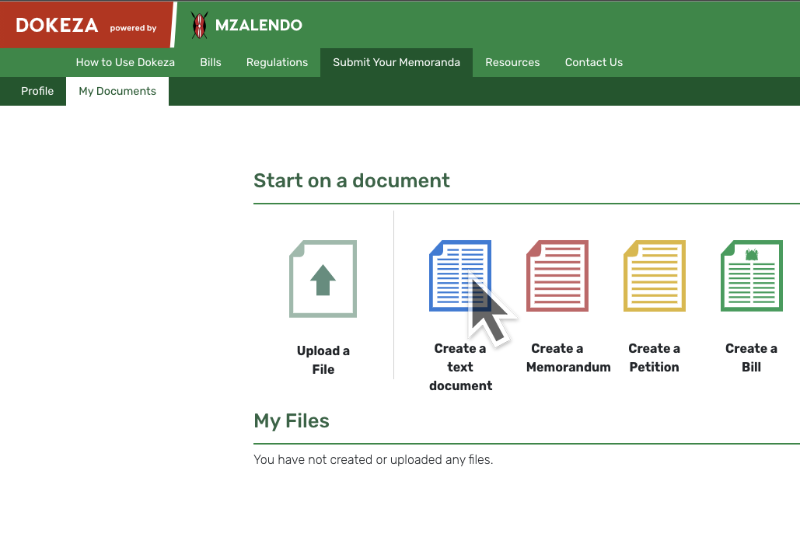
2. A new tab will appear with an open document editor with a blank document.
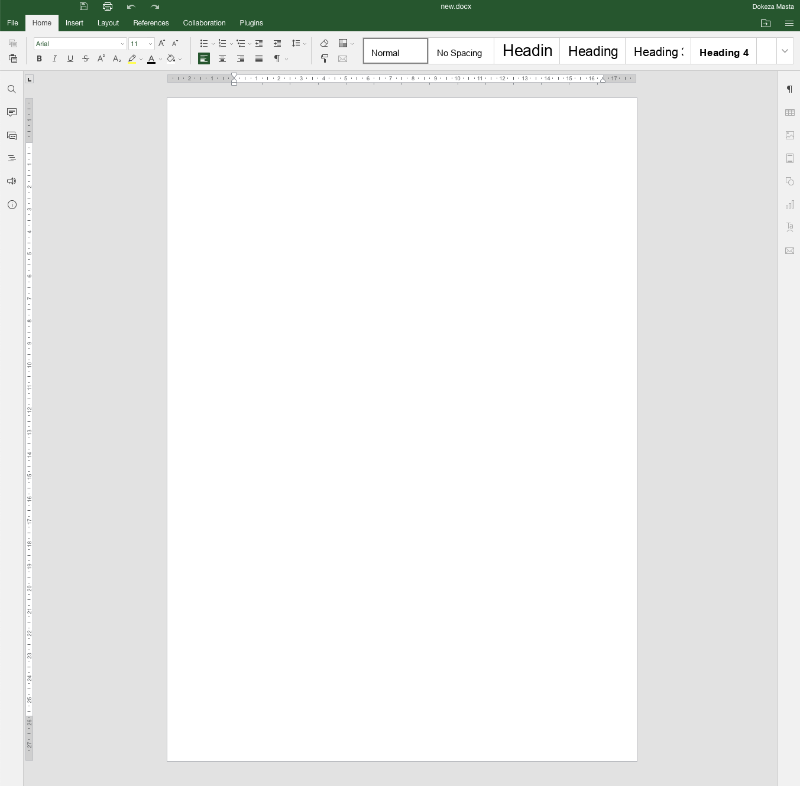
2. If you are an MP or the authorised PA of an MP, you will see "Create a Bill" as an added option among the document choices.
3. If you are staff, you will see the additional options, "Create a Spreadsheet" and "Create a Presentation".
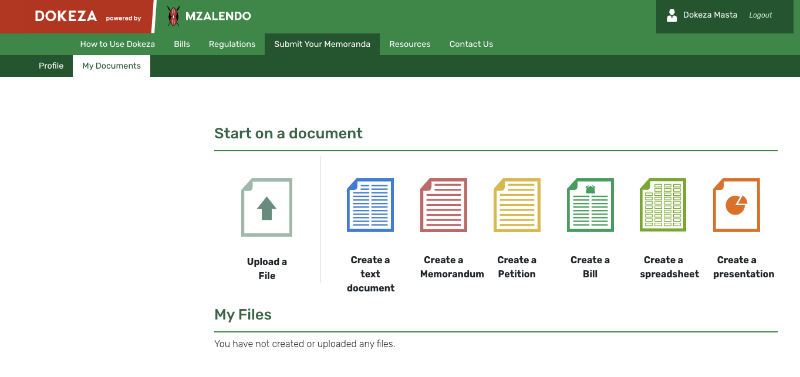
Follow the same process as explained above for the creation and editing of the new document of choice.